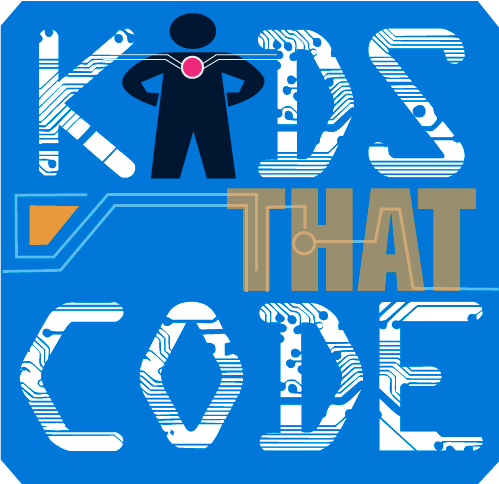Course Content
No prior experience is required.
List of tools needed:
-Computer with access to the internet.
-Windows-based computer, Mac OS, or Chromebook .
-Basic knowledge of using a computer keyboard and mouse.
-Google Chrome as the web browser https://www.google.com/chrome/
-Scratch account created through https://scratch.mit.edu/
Computer Minimum Requirements:
Officially supported browsers: Desktop
Chrome (63+)
Edge (15+)
Firefox (57+)
Safari (11+)
Internet Explorer is NOT supported.
Tablet
Mobile Chrome (63+)
Mobile Safari (11+)
Memory Requirements:
Scratch will run in most current web browsers on desktops and laptops. You can view projects on mobile phones, but currently you are not able to create or edit projects on phones.