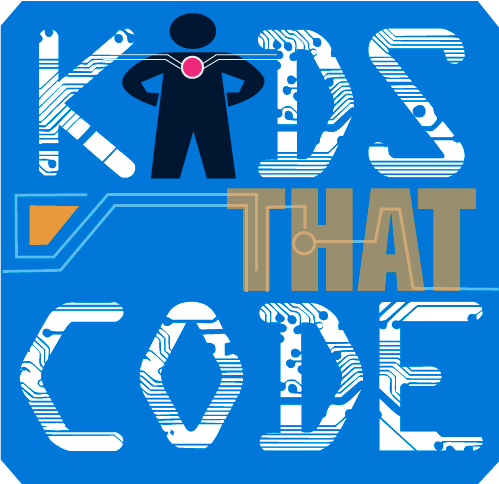No prior experience is required.
-Computer with access to the internet.
-Can operate on a Windows-based computer or MAC. Specific details listed below.
-Basic knowledge of using a computer keyboard and mouse.
-Blender installed on computer prior to first session: https://www.blender.org/download/
Software Required:
Blender download
Memory Requirements:
Processor: Blender recommends you have a 64-bit quad core CPU or better (see computer minimum requirements below). RAM or memory: Blender recommends 16 GB of RAM and a Graphics card with 4 GB RAM.
Computer Minimum Requirements:
Blender is compatible with Windows 10, Windows 8, and Windows 7 and requires 500 MB of free disk space to install Blender. Blender is also compatible with macOS 10.13+. Recommended Hardware Requirements:
64-bit quad core CPU
16 GB RAM
Full HD display
Three button mouse
Graphics card with 4 GB RAM
For additional information on supported graphics cards and minimum hardware requirements see, https://www.blender.org/download/requirements/
Additional Notes:
Blender can be downloaded here:
https://www.blender.org/download/
A mouse with a "scroll wheel" is required for Blender and not a laptop trackpad.