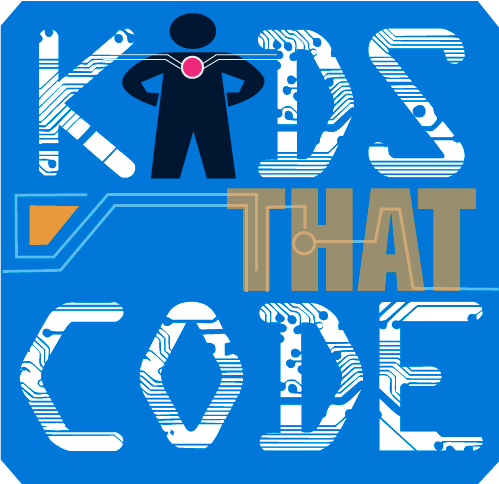No prior experience is required.
List of tools needed:
-Computer with access to the internet.
-Can operate on a Windows-based computer or MAC. Specific details listed below.
-Basic knowledge of using a computer keyboard and mouse.
-Google Chrome as the web browser https://www.google.com/chrome/
-Roblox Studio installed on computer prior to first session: https://www.roblox.com/create/
Software Required:
Roblox Studio
Memory Requirements:
Processor: Roblox recommends you have a recent processor (2005+) with a clock speed of 1.6 GHz or better. There have been some issues with older AMD processors. RAM or Memory: Roblox recommends you have at least 1 GB of memory on Windows 7, Windows 8, or Windows 10
Computer Minimum Requirements:
PC/Windows: Roblox will install on Windows 7, Windows 8/8.1, or Windows 10. For Windows 8/8.1 you will need to run Roblox in Desktop Mode, as Metro Mode (the tiled start-screen) is not currently supported.
Mac: Roblox Client will install on 10.7 (Lion) and higher - and Intel only Macs whereas the Roblox Studio will install on Mac OS 10.10 (Yosemite) and above.
Additional Notes:
Graphics Card: Roblox requires DirectX 9 minimum and Shader Model 2.0. For the best performance we recommend either a computer less than 5 years old with a dedicated video card, or a laptop less than 3 years.
Storage Space: Roblox recommends you have at least 20 Mb of system storage space to install Roblox.
Even if you do not currently use IE as a browser, you will still need to make sure you have the most updated version on your Windows machine in order for Roblox to work properly.
You can access Roblox on many devices - PC, Mac, iOS, Android, Amazon Devices, Xbox One, Oculus Rift, and HTC Vive.